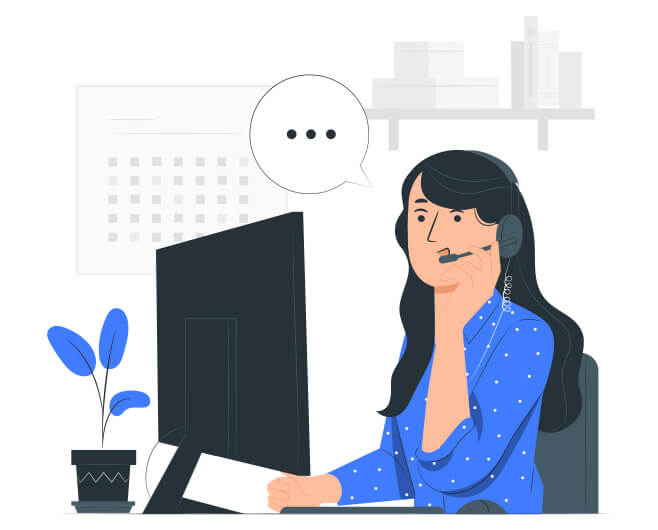Efficiently Manage Emergencies With Linked Tickets
Linked Ticket Features on AuroCRM
Extensive Emergency Ticket Management
Identify and automate all your emergency ticket responses, and link the related ones to create a master list. This list can be further assigned to any agent.
Improved Customer Service & Experience
With AuroCRM’s linked tickets feature, you can share customer alters and prompts along with instant answers to quickly resolve the queries and improve your communication channel.
Instant Linked Ticket Updates
Conduct regular checks on linked tickets to determine the ones that are awaiting response or overdue. You can schedule escalations and alters to ensure the tickets are resolved quickly.
Shared Ticket Ownership
Now you can share the linked tickets with multiple agents from various departments to collaborate and resolve issues in no time.
Parent-Child Linked Ticketing
AuroCRM’s parent-child linked ticketing feature enables you to filter out various processes and intricate issues into different child tickets. This way, every agent can work in collaboration on such tickets.
Agent Collision Notifications
Prevent multiple responses and other agent conflicts by sending warnings or alerts when two agents are working similar tickets.
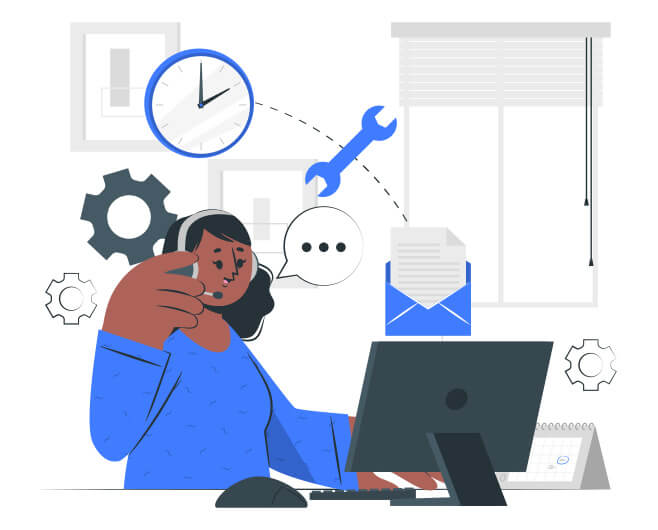
Resolve the Important Tickets First
You can automatically prioritize your linked tickets in the dashboard on the basis of its subject, customer, or source. This way, you can set alerts and notifications for the agents so that they focus on resolving high-priority tickets first.
Streamline Recurring Tickets
Save your time by scheduling already prepared answers for similar questions. This will help you add tags, share ticket status with customers, and change the properties of tickets in one go!
Benefits of Using Linked Tickets
Efficiently Collaborate to Resolve Issues
Create a simple yet streamlined workflow with AuroCRM’s linked ticket feature. Leveraging this feature, you can simply share tickets with multiple departments and easily avoid compromising your ticket access.
Instant Answers For Customer Queries
With linked tickets, you can make sure that your agent is fully updated with the customer information. This will further help them offer instant answers regarding the customer’s present ticket status.
Boost Efficiency Using Ticket Templates
Use the already designed ticket templates to reduce your time and boost your productivity. These pre-designed ticket templates can be easily saved for repetitive tasks so that child tickets are created and assigned to respective teams quickly.
Lower Resolution Time & Work Efficiently
You can now lower your entire resolution time for multi-stage and intricate ticket issues by using AuroCRM’s child ticket feature. This feature lets you divide one ticket into multiple tickets so that different teams can work on it at the same time.
With Linked Tickets Facilitate Your Efficiency & Focus on Customer Support
Efficient Ticket Search
Now you can search for tickets on the helpdesk and break it down based on its status, priority, agent, and group.
Custom Ticket View
With AuroCRM’s custom ticket view facet, you can get a complete picture of tickets that have been resolved and the ones that need immediate attention.
Smart Ticket Notifications
Get real-time notifications and reminders for every relevant linked ticket and other activities within the dashboard.
Automatic Ticket Refresh
This feature automatically updates and refreshes tickets and sends prompts in terms of the changes that were made, before you answer the customer.