AURO CRM vs ZOHO CRM
Zoho and AuroCRM are cloud-based CRM solutions that offer a range of features to help businesses manage their sales, marketing, and customer support operations.
Is Zoho CRM the right fit for your business goals?
Zoho provides an ecosystem of software products, such as CRM, Online Workplace, Finance, Legal, IT, and Helpdesk, among others. However, managing and implementing so many features in each, some of which your business may or may not require can be challenging. The majority of the CRM’s customizability features are only available in the enterprise version.
Software Costs for a Team of 50
To help you understand the difference in total cost of the software between Auro and Zoho CRM, let’s look at the CRM costs for a team of 50
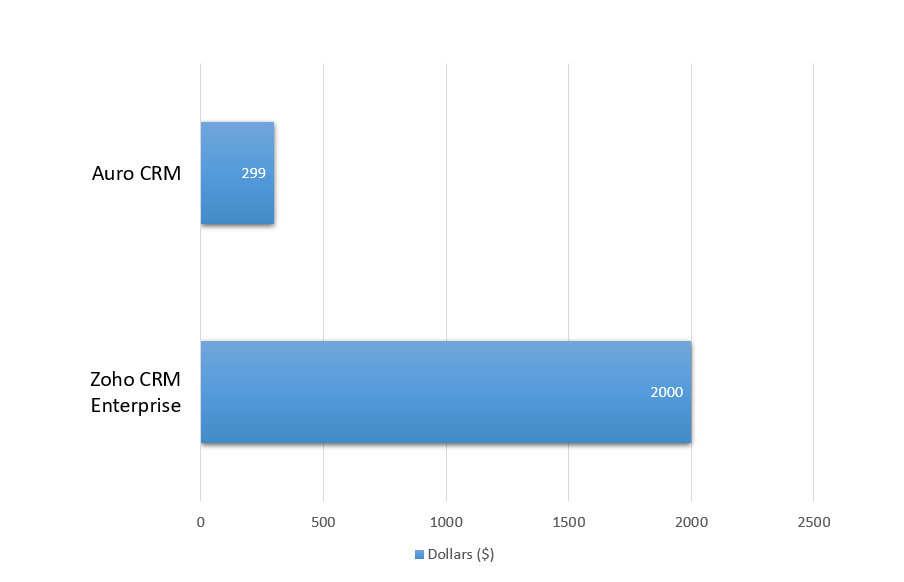
With Auro CRM, you save $1700 or upto 85% in savings.
Zoho vs AuroCRM: Which One to Choose?
Unlimited Users
As your team grows, you shouldn’t have to pay to have visibility into the success of your business. Zoho offers a free plan for up to 3 users, but its paid plans start at $12 per user per month for basic plan. Auro CRM offers unlimited free user access with no additional licensing cost. Your business will grow, not your CRM cost!


Completely Customizable
Whether you’re getting want to scale your business or you just need a way to customize a CRM to your particular industry, Auro CRM has got you covered with fully customizable features, fields, and options. You can create sales pipelines, custom fields, contacts and essentially any CRM Module as per your businesses needs.
Cost-effective
Many of the most important CRM features on Zoho’s basic plan come with built-in limits or are only available on Enterprise plans. Auro CRM offers everything as per your business goals at a more practical cost.

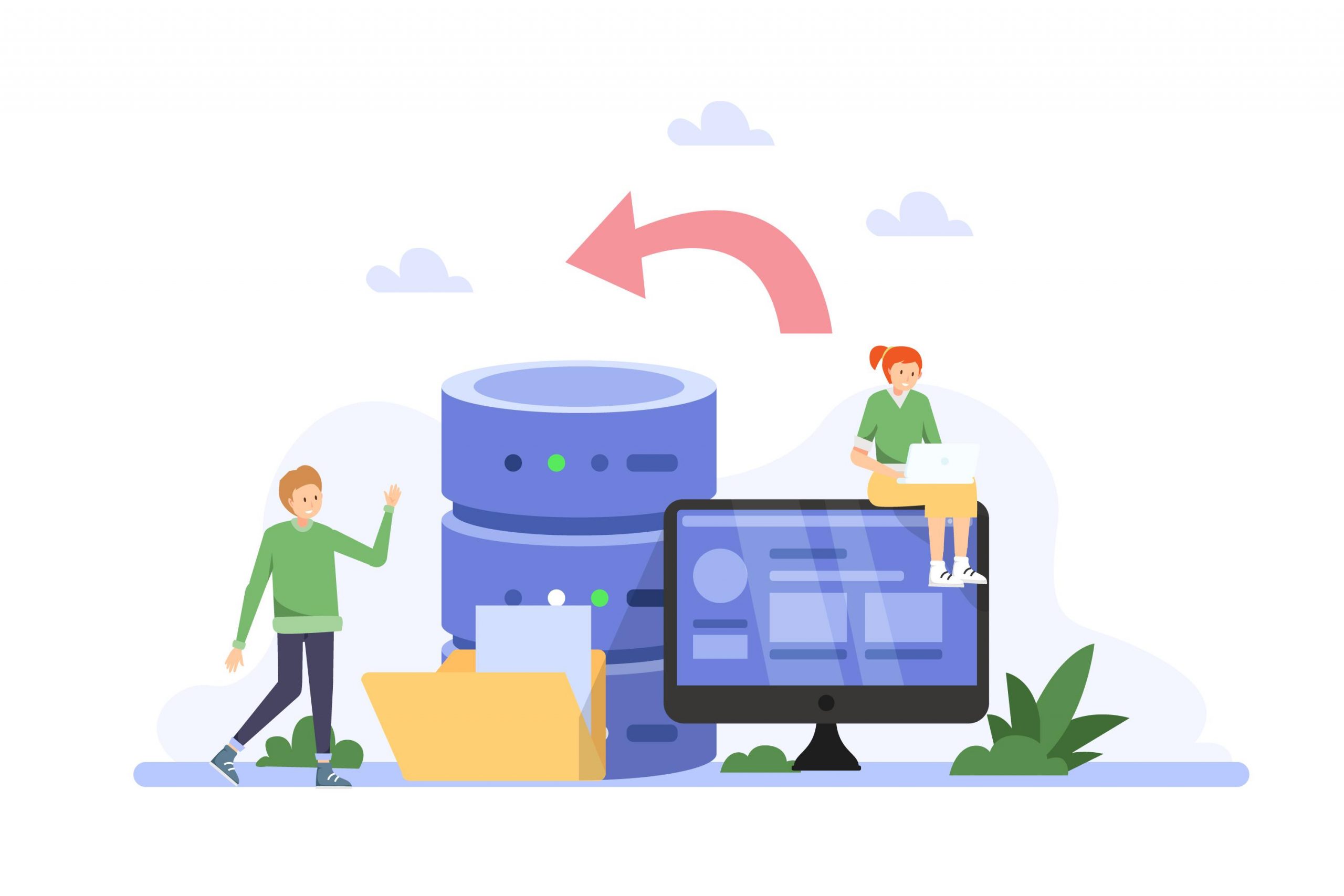
Unlimited Storage
Store logged emails, calls, notes, documents, and business insights without exceeding your storage limit. Zoho offers only 20MB of storage per user license
Efficient support process
End-to-end implementation support from our competent, reliable team. AuroCRM offers 24/7 customer support through email, phone, and live chat, which makes it easier for businesses to get help whenever they need it. We provide the support that scales with your business, you can depend on it at any hour. We’re here for you at any time!

Auro CRM vs Zoho an Overview Comparison
Zoho CRM is a leading SaaS-based CRM platform with a wide variety of features. Auro CRM is built on the most widely-used open source CRM platform Suite CRM, with a wide variety of features, community support, and the ability to customise the CRM features, as per your need.
Lead and deal management
The main goal of sales management is to improve the efficiency and effectiveness of a sales team and to provide valuable insights that can inform sales strategy and decision-making.
Auro CRM and Zoho CRM provide a pipeline view for visualizing the status of deals, tools for tracking deal stage progression, and forecasting capabilities to help sales teams manage the sales process and close more deals.
Both CRMs provide tools for lead capture, lead scoring, lead nurturing, and lead prioritization to help sales teams manage leads effectively.
| Features | Auro CRM | Zoho CRM |
|---|---|---|
| Leads and Contacts |
✓
|
✓
|
| Opportunities and Accounts |
✓
|
✓
|
| Web to contact form |
✓
|
✓
|
| Automated record generation |
✓
|
✓
|
| Lead Scoring and assignment |
✓
|
✓
|
| Auro CRM | Zoho CRM |
|---|---|
| Leads and Contacts | |
|
✓
|
✓
|
| Opportunities and Accounts | |
|
✓
|
✓
|
| Web to contact form | |
|
✓
|
✓
|
| Automated record generation | |
|
✓
|
✓
|
| Lead Scoring and assignment | |
|
✓
|
✓
|
Omnichannel communication
The goal of omnichannel communication is to provide a consistent and personalized customer experience across all channels.
Omnichannel communication in a CRM can provide several benefits, such as improved customer experience, increased efficiency, better data, and insights. While most of the omnichannel capabilities are available in Auro CRM, they can always be enhanced based on specific business use cases.
| Features | Auro CRM | Zoho CRM |
|---|---|---|
| Automated call logging |
✓
|
✓
|
| Enrich data from social media |
$
|
✓
|
| Chatbot |
✓
|
✓
|
| Online meetings |
✓
|
✓
|
| Whatsapp integration |
✓
|
✓
|
| Email insights |
✓
|
✓
|
| Auro CRM | Zoho CRM |
|---|---|
| Automated call logging | |
|
✓
|
✓
|
| Enrich data from social media | |
|
$
|
✓
|
| Chatbot | |
|
✓
|
✓
|
| Online meetings | |
|
✓
|
✓
|
| Whatsapp integration | |
|
✓
|
✓
|
| Email insights | |
|
✓
|
✓
|
Marketing automation & management
Marketing management can be used create customer segments, target lists, and plan whatsapp, sms and email marketing campaigns.
Marketing automation and management in a CRM is a powerful tool for improving marketing efficiency and effectiveness, and for gaining valuable insights into marketing performance and customer behavior. By automating and streamlining marketing processes, sales teams can focus their efforts on more high-value activities and close more deals.
| Features | Auro CRM | Zoho CRM |
|---|---|---|
| Marketing Campaigns |
✓
|
✓
|
| Integration with third-party marketing tools |
$
|
✓
|
| Email Templates |
✓
|
✓
|
| Mass Email and SMS communication |
✓
|
✓
|
| Customer Segmentation |
✓
|
✓
|
| Auto response |
✓
|
✓
|
| Newsletters and Survey Management |
✓
|
✓
|
| Auro CRM | Zoho CRM |
|---|---|
| Marketing Campaigns | |
|
✓
|
✓
|
| Integration with third-party marketing tools | |
|
$
|
✓
|
| Email Templates | |
|
✓
|
✓
|
| Mass Email and SMS communication | |
|
✓
|
✓
|
| Customer Segmentation | |
|
✓
|
✓
|
| Auto response | |
|
✓
|
✓
|
| Newsletters and Survey Management | |
|
✓
|
✓
|
Team management and tracking
Both Auro CRM and Zoho CRM offer team management and tracking capabilities, allowing sales teams to manage and track their work more effectively. Auro CRM provides a range of team management and tracking features, such as role-based profile creation and tracks activities such as emails, calls, and tasks, and provides a complete history of all interactions with leads and customers.
Zoho CRM offers a comprehensive set of features like collaboration tools, such as comments and task lists, to allow team members to work together more effectively.
| Features | Auro CRM | Zoho CRM |
|---|---|---|
| Manage team profiles |
✓
|
✓
|
| Secured access |
✓
|
✓
|
| 360 view tracker |
✓
|
✓
|
| Internal notes |
✓
|
✓
|
| Auro CRM | Zoho CRM |
|---|---|
| Manage team profiles | |
|
✓
|
✓
|
| Secured access | |
|
✓
|
✓
|
| 360 view tracker | |
|
✓
|
✓
|
| Internal notes | |
|
✓
|
✓
|
Process automation and customization
Process automation and customization are important features available on both Auro CRM and Zoho CRM systems. They allow sales teams to automate repetitive tasks, streamline processes, and tailor the CRM to meet their specific needs and requirements.
Process automation includes automatically prioritizing leads based on predetermined criteria, such as level of engagement and likelihood to buy, automate repetitive tasks, such as sending follow-up emails or scheduling follow-up calls, to save time and increase efficiency.
Customization on the other hand offers the ability to create custom fields to track specific data and information about leads and customers, such as budget or decision-making timeline is important for a business. Adding forms and fields to capture specific information about leads and customers that is important to your business.
Both CRMs also have the ability to create custom dashboards and reports to view and analyze specific data and metrics that are relevant.
| Features | Auro CRM | Zoho CRM |
|---|---|---|
| Assignment rules |
✓
|
✓
|
| Approval rules |
$
|
✓
|
| Validation rules |
✓
|
✓
|
| Custom workflows processes |
✓
|
✓
|
| Page and Layout Customization |
✓
|
✓
|
| Custom modules and fields |
✓
|
✓
|
| Review process |
$
|
✓
|
| Documents and file versioning |
✓
|
✓
|
| Custom dashboard |
✓
|
✓
|
| Auro CRM | Zoho CRM |
|---|---|
| Assignment rules | |
|
✓
|
✓
|
| Approval rules | |
|
$
|
✓
|
| Validation rules | |
|
✓
|
✓
|
| Custom workflows processes | |
|
✓
|
✓
|
| Page and Layout Customization | |
|
✓
|
✓
|
| Custom modules and fields | |
|
✓
|
✓
|
| Review process | |
|
$
|
✓
|
| Documents and file versioning | |
|
✓
|
✓
|
| Custom dashboard | |
|
✓
|
✓
|
Customer support
Both Auro CRM and Zoho CRM provide customer support and case management features to help companies provide better customer service and support. These include a range of features like case management, knowledgebase to store and share information, and best practices, making it easier for support teams to resolve customer issues.
Both CRMs also provide SLA management tools for managing service level agreements (SLAs), ensuring that customer support cases are resolved in a timely manner. In conclusion, both Auro CRM and Zoho CRM provide comprehensive customer support and case management features to help companies provide better customer service and support.
| Features | Auro CRM | Zoho CRM |
|---|---|---|
| Multi-channel case creation |
✓
|
✓
|
| Case management and categorization |
✓
|
✓
|
| Log calls and set tasks |
✓
|
✓
|
| Case status management |
✓
|
✓
|
| Knowledgebase |
✓
|
✓
|
| SLA Management |
✓
|
✓
|
| Auro CRM | Zoho CRM |
|---|---|
| Multi-channel case creation | |
|
✓
|
✓
|
| Case management and categorization | |
|
✓
|
✓
|
| Log calls and set tasks | |
|
✓
|
✓
|
| Case status management | |
|
✓
|
✓
|
| Knowledgebase | |
|
✓
|
✓
|
| SLA Management | |
|
✓
|
✓
|
Analytics & Reporting
Auro CRM provides a range of analytics and reporting features, including dashboards, and standard and custom reports with visual charts allowing the sales team to analyze data on sales performance, pipeline, and forecasting, enabling them to understand their performance and identify areas for improvement.
Zoho CRM comes with a host of prebuilt dashboards and reports and allows users to schedule reports. Zoho CRM offers in-depth analysis of both lead data and sales reps’ performance through other analytics options including KPIs, Funnels, Targets Meters, and Comparators.
| Features | Auro CRM | Zoho CRM |
|---|---|---|
| Standard Reports |
✓
|
✓
|
| Custom reports |
✓
|
✓
|
| Target meters |
$
|
✓
|
| Charts & Funnels |
✓
|
✓
|
| Webform Analytics |
$
|
✓
|
| KPIs |
$
|
✓
|
| Quadrants, Cohorts, and Anomaly Detectors |
$
|
✓
|
| Auro CRM | Zoho CRM |
|---|---|
| Standard Reports | |
|
✓
|
✓
|
| Custom reports | |
|
✓
|
✓
|
| Target meters | |
|
$
|
✓
|
| Charts & Funnels | |
|
✓
|
✓
|
| Webform Analytics | |
|
$
|
✓
|
| KPIs | |
|
$
|
✓
|
| Quadrants, Cohorts, and Anomaly Detectors | |
|
$
|
✓
|
Administration & access control
Administration and access control refers to the tools and features that allow administrators to manage user accounts and control access to data and functionality within the system. Both CRMs provide key features that may include user management, role-based access control, security, and customization options.
These features ensure that customer data is secure and that users have access only to the information and functionality they need to do their jobs effectively. Both Auro CRM and Zoho CRM provide robust security features, including encrypted data storage and secure login, to protect customer data.
| Features | Auro CRM | Zoho CRM |
|---|---|---|
| Role-based access |
✓
|
✓
|
| Security groups |
✓
|
✓
|
| Custom dashboards and reminders |
✓
|
✓
|
| Sudo login |
✓
|
✓
|
| Auro CRM | Zoho CRM |
|---|---|
| Role-based access | |
|
✓
|
✓
|
| Security groups | |
|
✓
|
✓
|
| Custom dashboards and reminders | |
|
✓
|
✓
|
| Sudo login | |
|
✓
|
✓
|
Ecommerce extensions and management
E-commerce extensions and management in a CRM refers to the tools and integrations that allow businesses to manage their e-commerce operations within the CRM platform. These include:
E-commerce integrations: Both the CRMs integrate with popular e-commerce platforms, such as Shopify, Magento, and WooCommerce, to provide a seamless e-commerce experience for customers.
Order management: Tools for managing and tracking customer orders, including the ability to view order history, update order status, and generate invoices.
Product management: Tools for managing and organizing products, including the ability to view product details, update product information, and manage product categories.
| Features | Auro CRM | Zoho CRM |
|---|---|---|
| E-commerce Bridge for Magento, WordPress & Shopify websites |
✓
|
✓
|
| Customer management |
✓
|
✓
|
| Product management |
✓
|
✓
|
| Quote management |
✓
|
✓
|
| Order management |
✓
|
✓
|
| Auro CRM | Zoho CRM |
|---|---|
| E-commerce Bridge for Magento, WordPress & Shopify websites | |
|
✓
|
✓
|
| Customer management | |
|
✓
|
✓
|
| Product management | |
|
✓
|
✓
|
| Quote management | |
|
✓
|
✓
|
| Order management | |
|
✓
|
✓
|
